How to take better notes with Zettelkasten principles
The German sociologist Niklas Luhmann published over 70 books in his lifetime. He was highly influential, not only in sociology, but also in philosophy and systems theory.
How was he so productive?
Luhmann took an absurdly large number of small notes. Thoughout almost his entire life, he would constantly be writing down ideas on index cards, and organizing them in his Zettelkasten – "slip box". By 1998, he had written some 90,000 such notes.
Organizing a massive catalouge like this is no easy feat, yet Luhmann managed to do it.
In this article, I'll introduce three principles inspired by Luhmann's Zettelkasten that you can use to build your own note-taking system.
1 – Each note should fit on an index card.
You don't actually have to use index cards, of course, but even if you're using a modern note-taking app, make your notes as small as possible.
Each note should contain exactly one idea. Keep in mind that the purpose of note-taking isn't to store every single piece of information out there; rather, note-taking is a system for improving your understanding of complex topics. By splitting your notes into pieces that are as small as psosible, you force yourself to boil each idea down to its core.
For example, here's a screenshot of some of my notes about this topic:
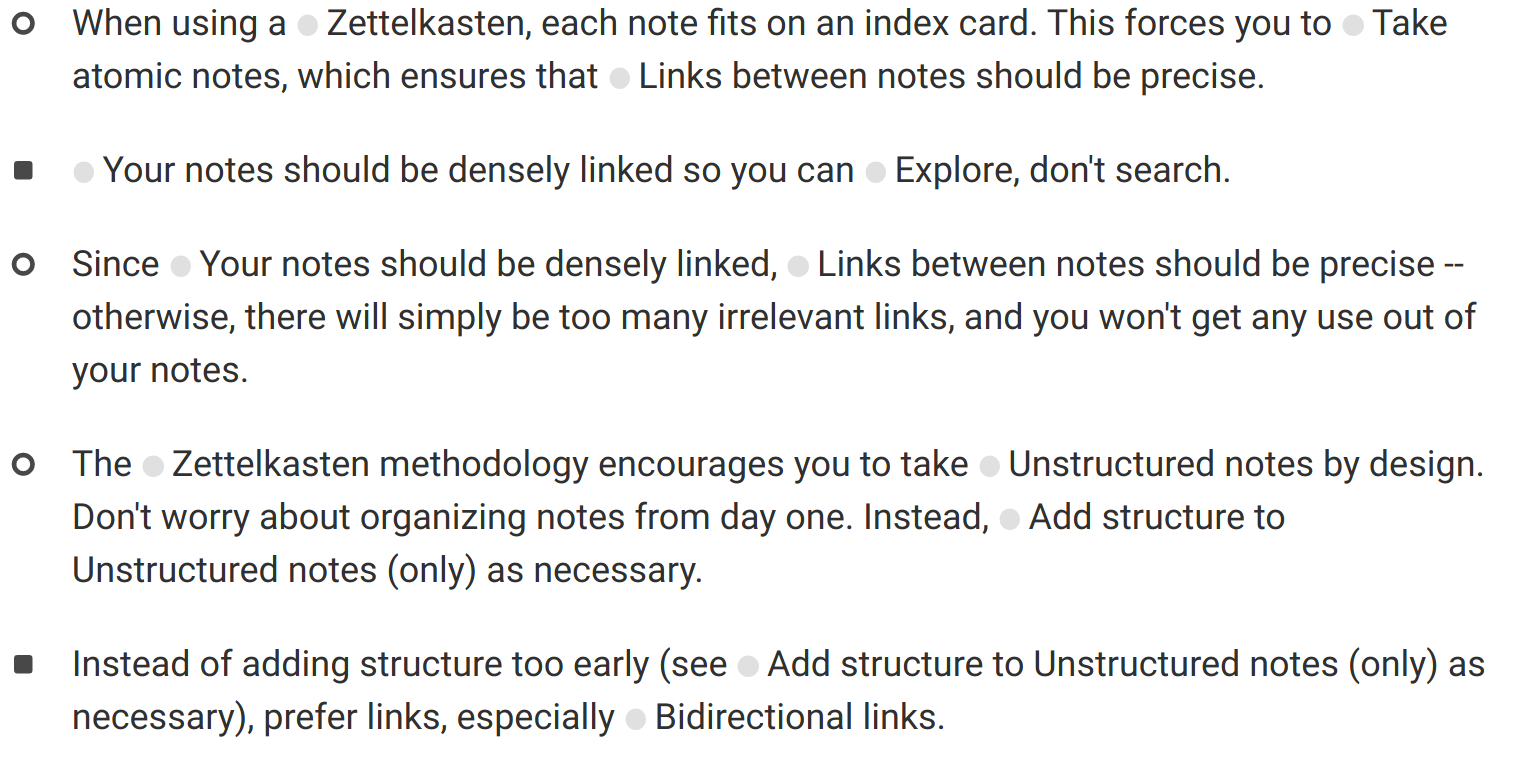
Each note is a few sentences at most. It took a while getting my notes this concise, but in the process I gained a better understanding of the topic.
2 – Your notes should be tightly connected.
Zettelkasten isn't just a storage system. Luhmann wrote about his Zettelkasten that he considered it a kind of conversation partner. It's an interactive system. It has the ability to surprise or challenge you, as though it has ideas of its own.
The magic is linking. Each note should be linked to as many related notes and concepts as you can think of. Then, you can look up any note, and your Zettelkasten will tell you about other notes that you may have totally forgotten. By exploring your notes like this, you can stumble across connections that you had never even made yourself.
Luhmann would painstakingly add references to all his index cards, but if you're using a modern note-taking app with support for bidirectional links – such as Roam Research, Obsidian or Thinktool – adding links is effortless.
For example, I have a note about how to add structure to your Zettelkasten (more about that in a bit, by the way). I can see that this note is linked to a bunch of concepts, and I can open up those concepts to see where else they are mentioned:
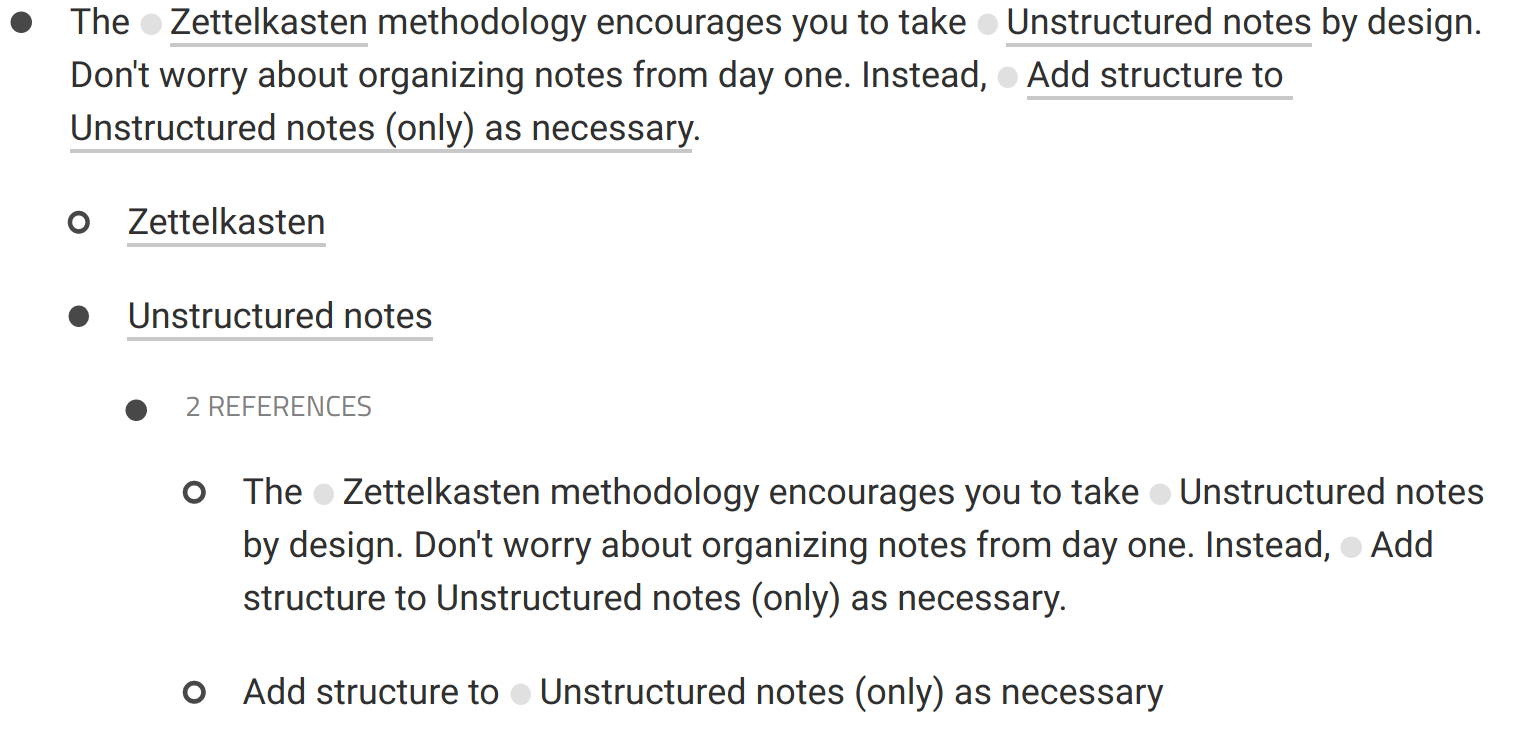
(For simplicity, I'm showing an example where there's only two references, but imagine how you may stumble across dozens of related notes in this way.)
All I had to do was add a link to a particular concept. Then, any other notes that links to the same concept can be opened in a single click. Since our notes are so concise, I can quickly read through these notes to see if there are any new connections here that I hadn't thought of before.
3 – Let your notes organize themselves.
With 90,000 notes, all written out by hand on paper, surely Luhmann must have had an extremely complex system for indexing his notes, right? Well, not exactly. At no point did Luhmann ever sit down to devise a system for his notes. He just wrote.
If you're tempted to come up with a system for organizing all your notes, stop! The entire point of linking your notes together with bidirectional links is that you don't need tags, hierarchies, or whatever other system you were going to come up with.
That isn't to say that Luhmann didn't have some kind of structure for his notes. But he let that structure grow with the notes themselves. Let me explain how.
As you're exploring your notes, you will stumble across new connections that you didn't know about before. When that happens, just add another note. If the connection isn't obvious, you should explain it in your new note, and add links to existing notes.
Sometimes you may want to organize a bunch of notes in a single place, so you can easily find all notes related to that topic.
One problem that traditional outliners and note-taking apps have is that each note must be in one place. However, apps like Thinktool and TheBrain solve this problem by simply letting you put each note in multiple places. For example, one of the notes below is both related to Zettelkasten specifically and note-taking in general:
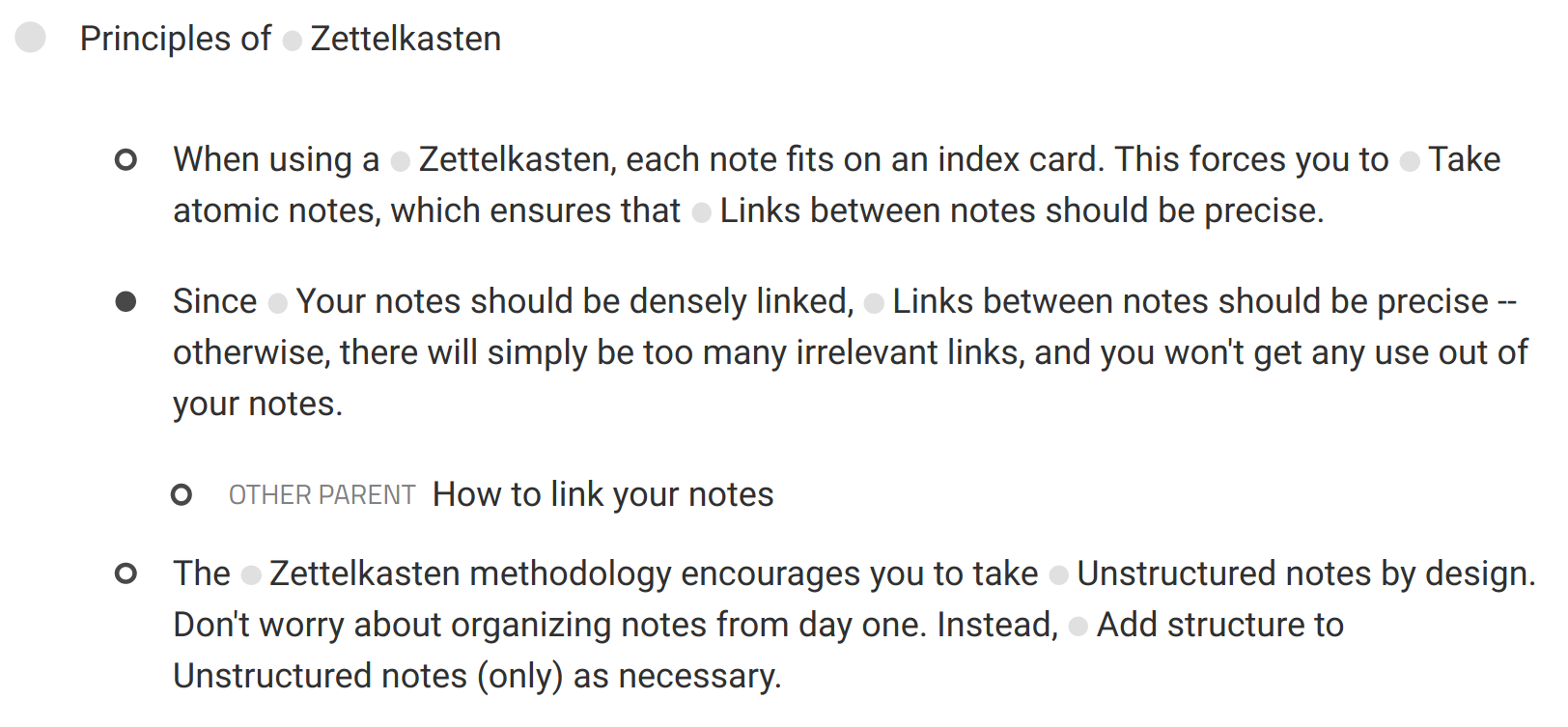
But really, the main takeaway is this: Just don't worry about it. Your note-taking system doesn't need to be perfect from day one. As long as you take brief notes and add enough links, I can almost guarantee that those notes will end up being useful to you. Far more useful than if you had tried to come up with some complex organization system from the start.